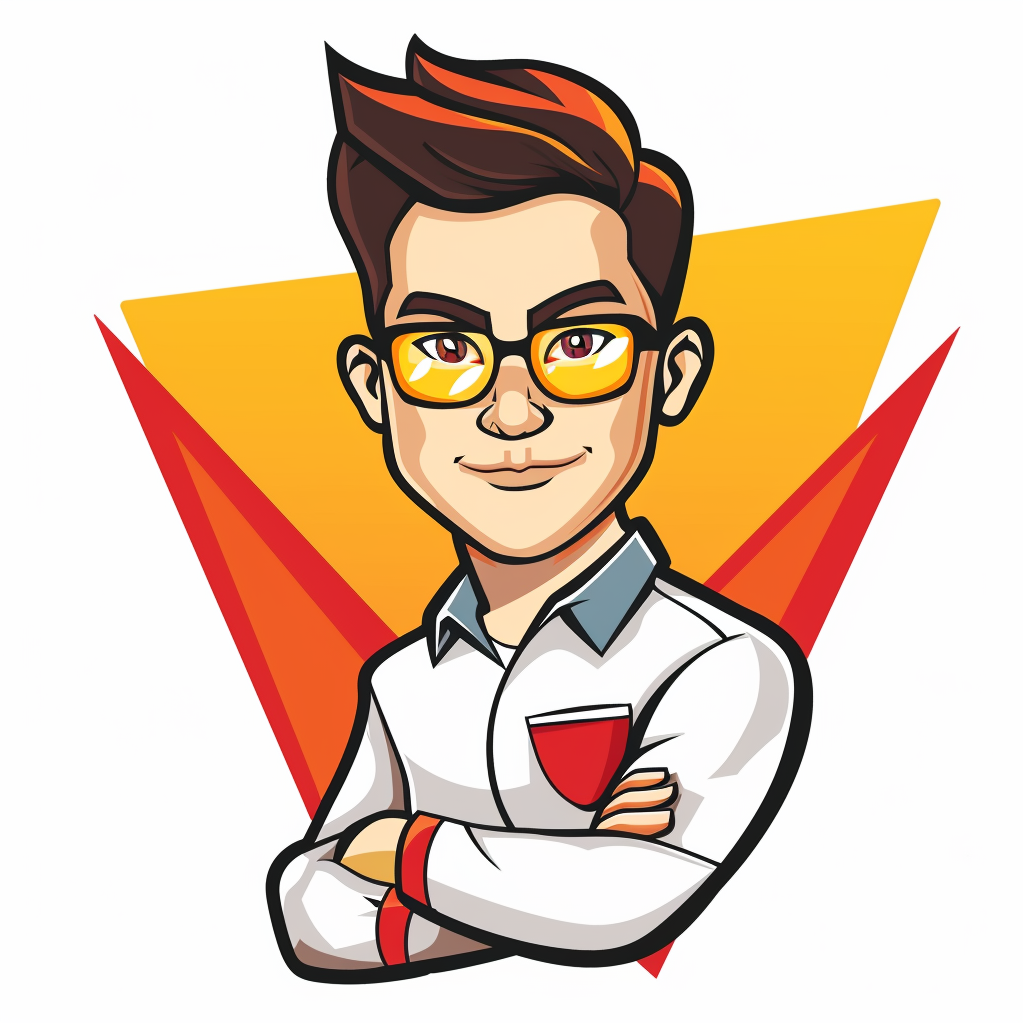The concept of Google AdWords is very simple; you make advertisements that Google then will display alongside standard search results. When an individual searches for certain keywords that you have submitted to Google Adwords you like to be linked with, then your ads come into view.
For instance, when you are selling Mickey Mouse bags, you can request your ad to be displayed alongside Google search results when individuals searches for Mickey Mouse or bags or childrens school supplies.
Google Adwords is very similar to traditional advertising, wherein you can make your own ad for your website. The main difference is that each time Google displays or shows your add, you do not pay them; you only pay when an individual clicks your advertisement.
Google AdWords can be a great option when you only have a limited budget for reaching prospect clients. You can promote or advertise your website on Google Adwords for as low as $1.50 monthly. Googles sign up fee is only $5 after which you can already set your budget for a minimum of 5 cents a day. And setting up your campaign would only take ten minutes with a tool so you can preview your campaign.
Steps in opening a Google AdWords account:
1. Go to https://adwords.google.com/select/ then hit the “Click to Begin” key.
2. The screen then will prompt you to pick out the languages and countries where you want your ad to appear. When your website is the English language, choose the language English then the countries that you want to do deal business with.
3. Then you can go ahead and make your ad. For your headline, you have a limit of only 25 characters and a 35 character limit for your description.
4. Where it asks for your display URL, you then will enter your homepage URL; this is the site you want displayed in the ad.
5. Where is asks for a destination URL, you then will type in the URL of your website landing page.
6. Hit “Create Ad and Continue”
7. Type in your selected keywords and hit “save keywords”
8. The screen will then request you to select your maximum CPC (cost per click); in the box, type in .05 and hit “recalculate estimates”. The system will then furnish an estimate of the projected total of clicks a day, the cost per day as well as the predictable position of the ad.
Note that this is just the introductory setting up of account. At this stage, you are not obliged to pay all of the bid costs that you have entered so you can try entering several maximum cost per click charges and then find out what is the system forecasts your clicks and costs to be.
9. Hit “Save & Continue”.
10. You will have the choice to make more ads having different keywords as well as budgets; or you can hit “Continue to Step 3”. After you have made ads for each of your keywords, you need to target and then establish your everyday budget then hit “Save and continue”.
11. You then will read Google Adwords terms and conditions, select the agree button then enter your email address and your password which the system requires. After you hit on submit, Google then will send a confirmation email to you.
12. Once you receive their email, you then should confirm or verify your account by way of hitting the link provided in the email then type in your email as well as your password in the login screen which will pop up the moment you hit the link.
13. After you have successfully logged in, you then will type in your credit card number and submit all your personal details and now, you are all set to begin advertising or promoting on Google.
The Google AdWords structure and method makes it possible for you to make a tremendous number of testing. Remember to follow your results. And before you get deep down creating your promotions, make certain that you select a system of pay per click tracking so that you will be able to enhance the effectiveness of your ad campaign, boost your click through frequency and obtain better returns on your advertising investment.